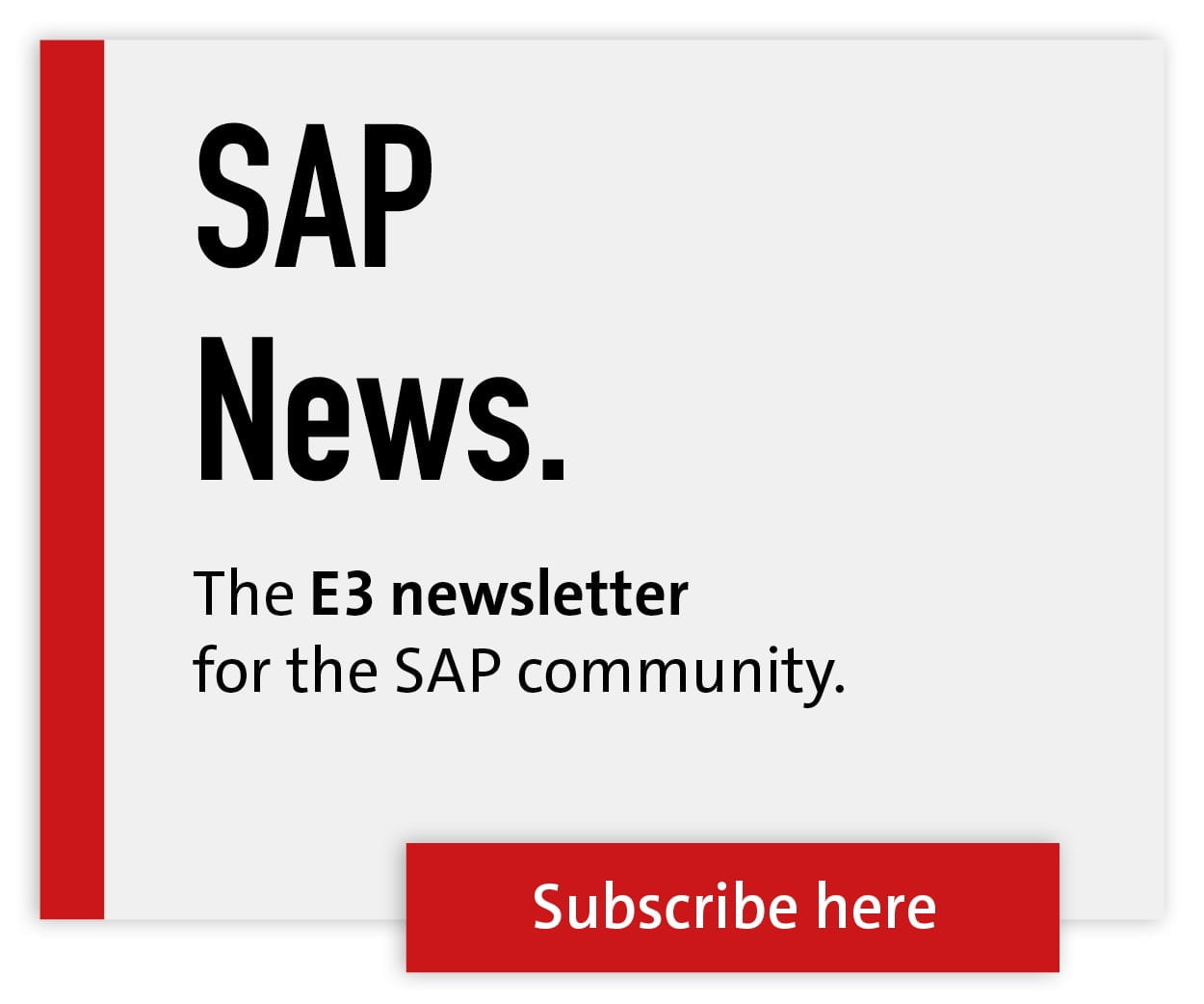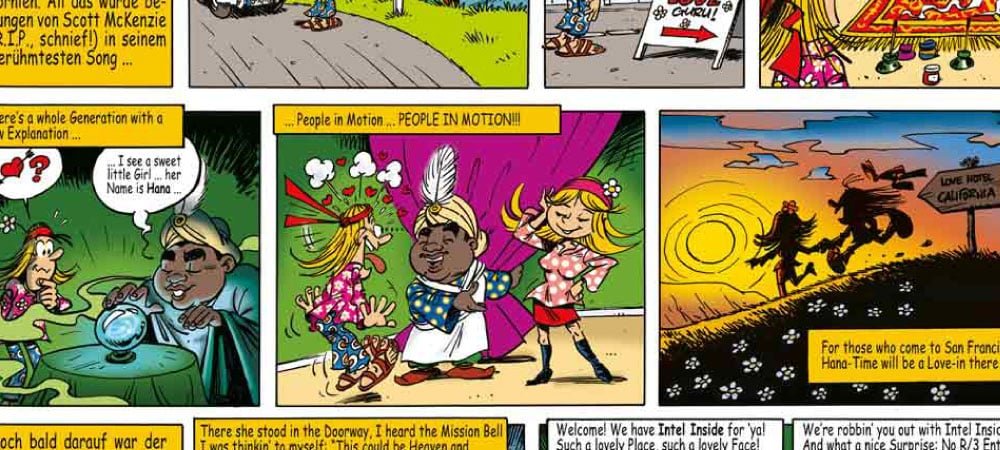Scrum - Paperwork in the digital age


 Nowadays, it is important to keep the time to market for software as short as possible. Especially SAP-projects are far too complex to provide a fully comprehensive Specifications to create.
Nowadays, it is important to keep the time to market for software as short as possible. Especially SAP-projects are far too complex to provide a fully comprehensive Specifications to create.
In product development using a traditional approach, it often takes months or even years before a Specification is completed.
And even after completion, there may still be gaps and ambiguities. But even with a seamless concept, there is a risk of having to wait several months (or years!) on the market or at the Requirements of your customers.
The main shortcomings of traditional software development therefore include
- Development steps too big - if the project fails or goes in the wrong direction, this is noticed far too late
- Silo thinking - specialist department and development department have little direct contact
- Loss of efficiency - bureaucracy and administrative burdens hamper productivity
- Communication problems: Misunderstandings or unclear Requirements are noticed too late
The cause of these problems lies in the process models themselves because they are too inflexible and bureaucratic and unnecessarily force the entire team into a corset. This limits agility and errors are recognized too late.
In Scrum, not only the product but also the planning is developed iteratively and incrementally. This results in executable interim results (product increments) that can be presented to the customer or specialist department at an early stage.
This transparency means that missing or misunderstood Requirements quickly and can be taken into account in the next iteration (called a sprint).
The Development process in Scrum
Scrum is based on a very simple process. Only three roles are involved in a Scrum process.
The Product Owner provides the technical RequirementsThe Scrum Master corresponds to the role of a project manager, the Scrum Team develops the product.
Product backlog
In the product backlog, the Requirements maintained, expanded and prioritized.
In contrast to the classic approach with a list of duties and Specifications the product backlog is changed as required. This allows new findings or circumstances to flow directly into product development.
It serves as the sole source of requirements for all changes to the product. The product backlog lists all features, functionalities, improvements and bug fixes that make up the changes to the product in future releases, it evolves with the product and its use and is not a rigid structure like a Specifications.
Sprint backlog
A work package, known as an increment, is defined from the product backlog at fixed and regular intervals.
The increment is processed during the sprint, the heart of the Scrum methodology. The sprint backlog is the set of product backlog items selected for the sprint.
The sprint backlog visualizes all the work that the development team has to complete in order to achieve the sprint goal.
The sprint
The heart of Scrum is the sprint, a maximum period of one month within which a finished, usable and potentially deliverable product increment is produced.
The increment is processed during the sprint. To this end, the increment is divided into smaller work packages, known as tasks, assigned to a processor and the workload is estimated.
A task can have a status defined by the team, for example "To do", "In progress" and "Done".
During a sprint, all tasks are noted on post-its and pinned to a pinboard, the so-called ScrumBoard. This scrum board is divided into three columns, for example: "To do", "In progress" and "Done".
Each team or team member marks the work progress by assigning the respective notes to the correct status on the pinboard.
In a daily 15-minute meeting, the so-called Daily Scrum, the project team coordinates its activities for the next 24 hours.
Each team member answers three questions:
- What have I done since the last Daily Scrum?
- What do I plan to do before the next Daily Scrum?
- Did something hinder my work (impediments)?
Progress control towards a target
At the end of the sprint, the so-called sprint review meeting, the team presents the result and the feedback flows into the planning of the next sprint and the process begins anew.
This iterative approach allows you to identify missing Requirements more quickly and define solutions more efficiently.
ScrumBoards hang on the wall in an office and are therefore not very agile and flexible.
Especially in SAP- projects usually involve so many people that they do not fit into an office or the space available does not allow for a dedicated team room.
There are also additional logistical difficulties due to Nearshoring- or offshoring components.
A whiteboard also proves to be a bulky and impractical tool for presenting the current state of affairs in stakeholder meetings.
Backlog and burndown are often Excel-lists, and the progress of the project is also tracked manually in a Excel-list in order to be able to generate a burndown chart.
Electronic alternative
Electronic ScrumBoards offer a sensible alternative here, as they combine the entire Scrum process in one application and every team member has access to it at all times.
"Virtual Post-Its" do not lose their adhesive effect and the pinboard can finally be used as a pinboard again.
If the spatial conditions allow for a team room, you can also display the electronic ScrumBoard on a (touch-enabled) TV or screen for all team members.
Scrum in SAP
In an SAP project, however, these electronic scrum boards have the disadvantage that there is no integration into the SAP system.
For optimal utilization of the Scrum methodology, the bsc ScrumBoard for integrated SAP® developments can significantly increase the efficiency of your team.
By using the modern UI5 framework, our ScrumBoard impresses with a modern and intuitive user interface design.
It can be easily operated via drag & drop and allows your team members to complete tasks more quickly and with greater concentration.
Supervisory bodies do not have to do without essential and up-to-date information.
The digital ScrumBoard supports you and your team in all daily activities and status processing of parallel projects, the assignment and management of new tasks and many other actions without confusing or distracting additions.