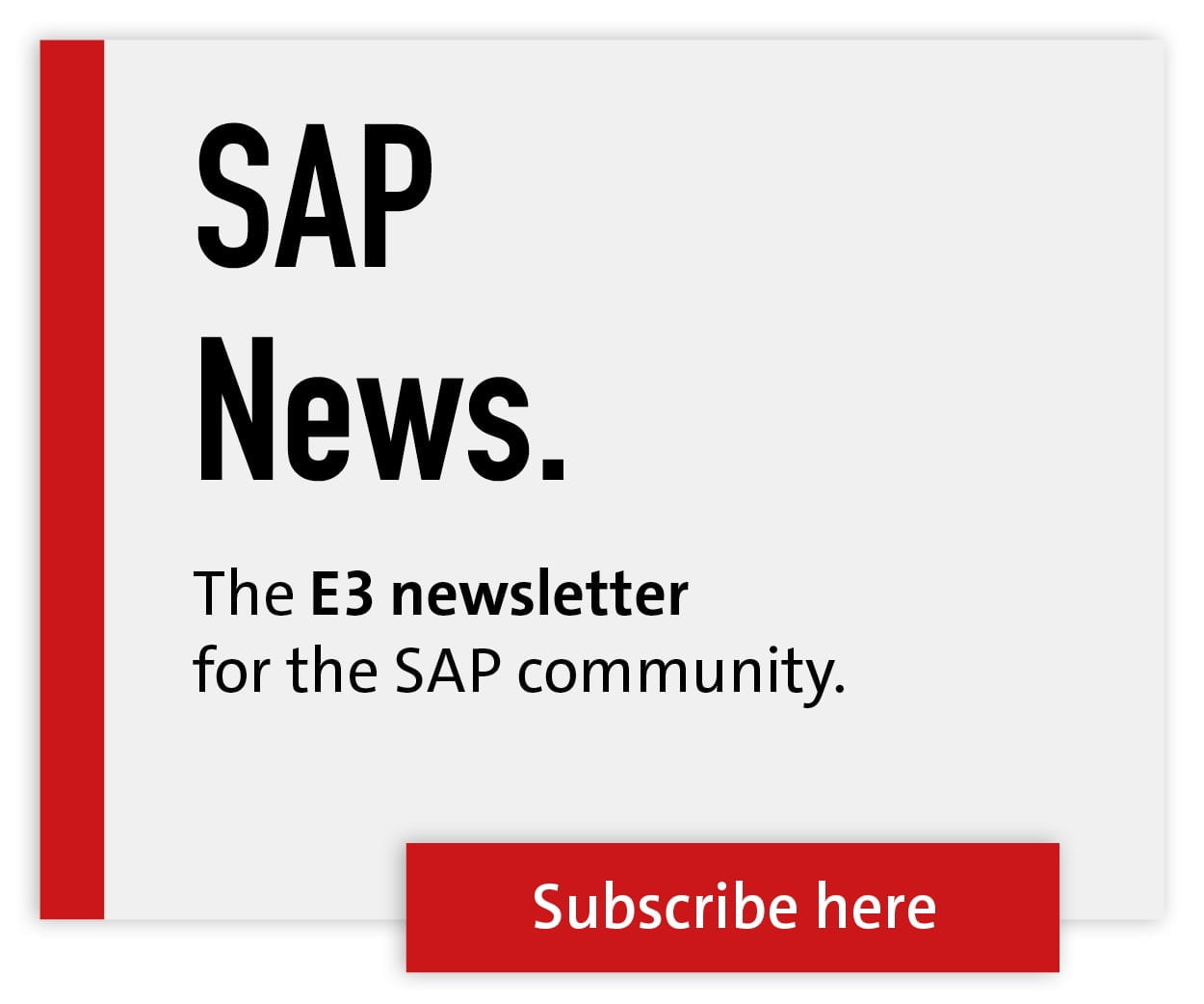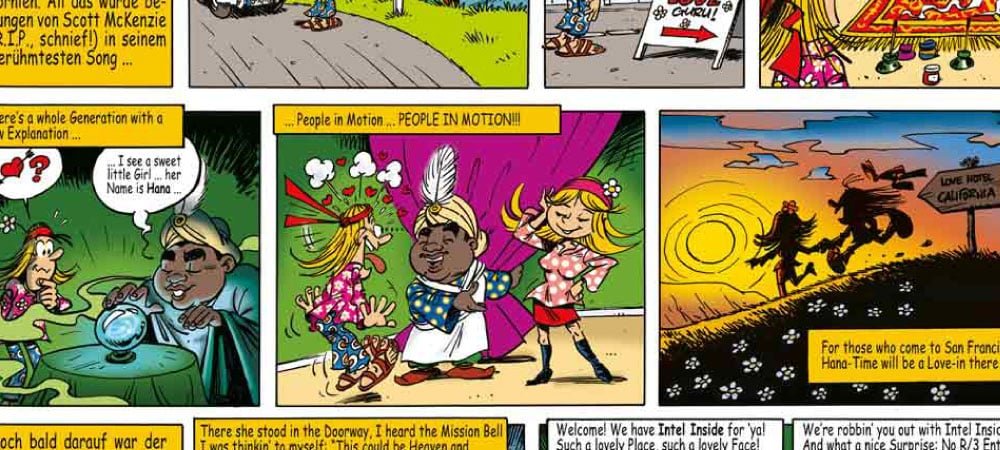How the cloud protects workloads
![[shutterstock.com: 1594730719, deepadesigns]](https://e3magtp.greatsolution.dev/wp-content/uploads/2020/09/shutterstock_1594730719.jpg)

For a long time, even large enterprises considered daily backups to tape to be sufficient protection for their IT network. Backups of shared file and email servers made the loss of a few documents or emails inconvenient, but did not mean the end of business.
However, software as a service (SaaS) is increasingly being adopted across all industries, and many companies are entrusting their messaging and collaboration workloads to the cloud. Cloud-based applications offer advantages - but they are not immune to phishing attacks, ransomware, application flaws or malicious insider threats.
Nowadays, business continuity is considered one of the three most important success factors in competition and a central task of management - which, however, must be fulfilled by the IT department. The critical relevance of IT is demonstrated by the fact that interruptions of just a few minutes, or even seconds in the trading area, can lead to severe losses in the five-digit range and damage the company's reputation. In turn, the internal reputation of the IT department suffers.
As a result, application and data security - as well as worst-case disaster recovery (DR) - is constantly evolving and increasingly focused on the cloud. As more and more operations move to SaaS models, the assumption that these platforms already include backup is gaining traction.
However, a closer look at the contracts often reveals a rather lax approach to business data storage. Office offerings from big-name companies like Microsoft and Google, as well as sales management software like Salesforce, all have functional but simple data storage policies. This is not an oversight on the part of the vendors, but the equivalent of the equivalent service provided by older on-premises technologies.
Even if software-as-a-service solutions work reliably, they do not prevent the most common form of data loss: accidental deletion. If a file or folder is deleted or overwritten, then they can usually only be recovered within a short period of time. After that, these files remain gone. With a few SaaS services, recovery is possible, but it involves several weeks of time and additional costs.
Vendors large and small are responding by expanding their backup and DR offerings to protect not only applications and data on-premises, but also in the cloud. One example of this approach is NetApp SaaS backup for Microsoft Office 365, which provides an encrypted, cloud-native way to preserve data for recovery if it is lost. As a service within Microsoft's or AWS's cloud offering, every user is protected - regardless of their location or the device they are using. For organizations that want an additional layer of security or need to comply with regulatory guidelines, data can be stored locally.
One of the most valuable features is often overlooked: the ability to test the backup and critical recovery processes. SaaS Backup for Microsoft Office 365 is designed to allow the IT administrator to routinely test the integrity of the entire data store, restoring individual files, entire folders and years-old deleted emails with just a few clicks. The option represents more than theoretical protection: It's essential and underscores the business continuity benefits of the cloud.