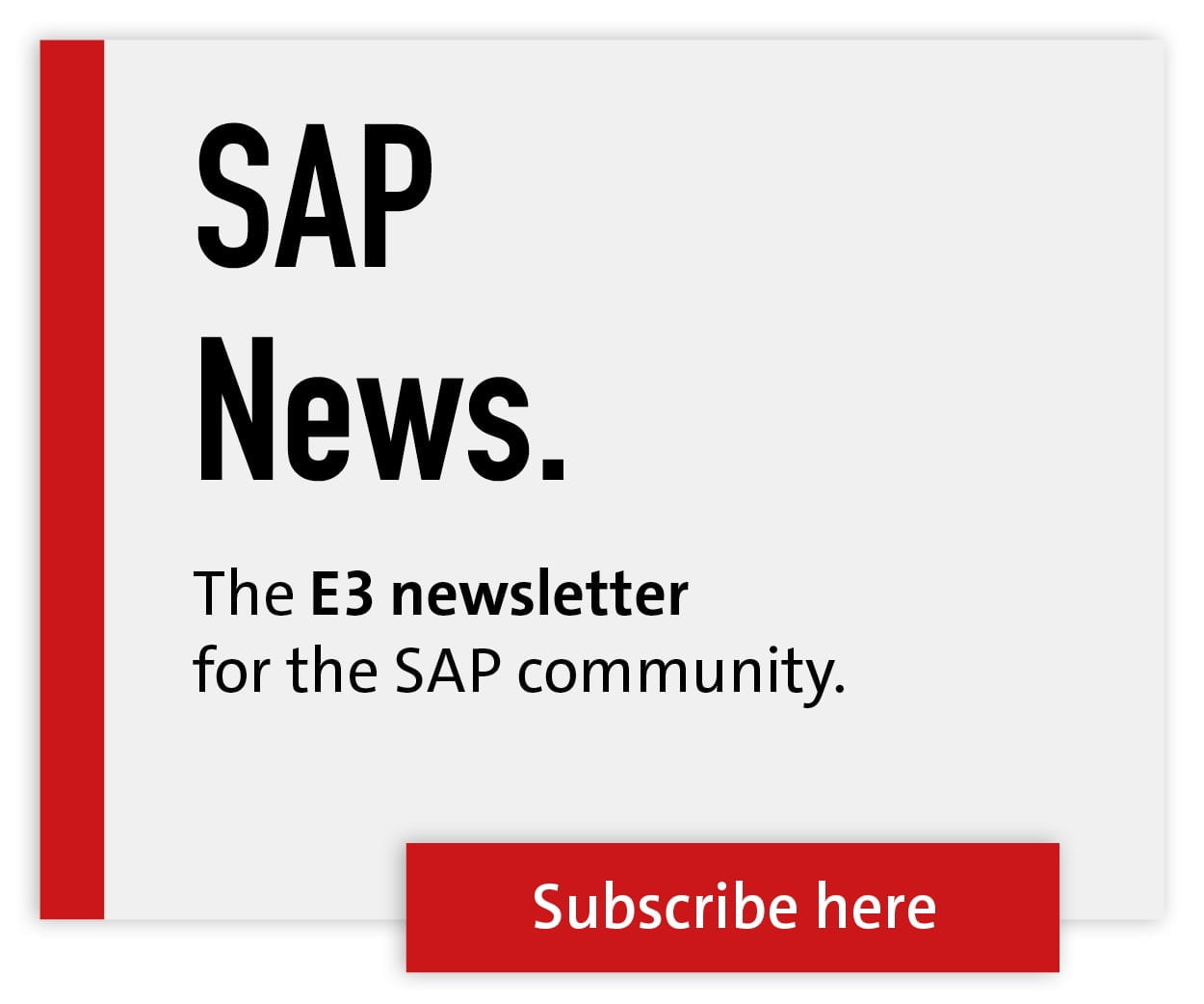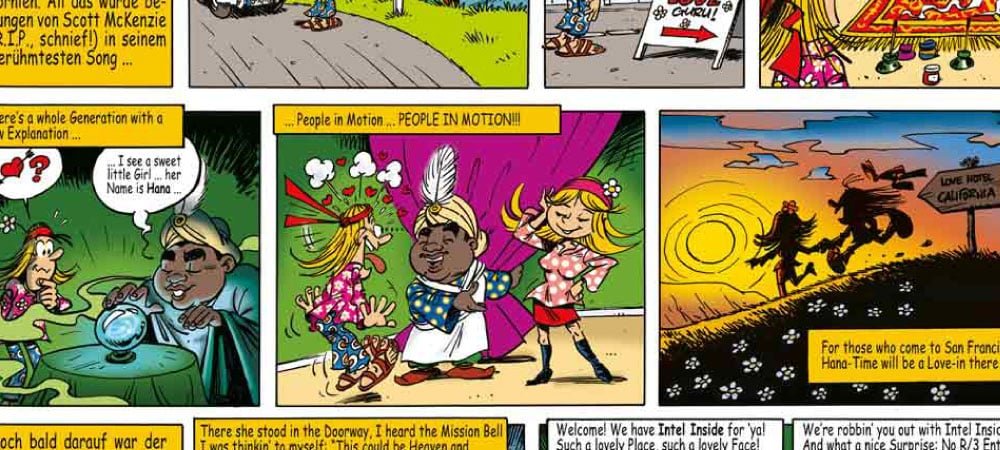Five steps to perfect SAP authorization management
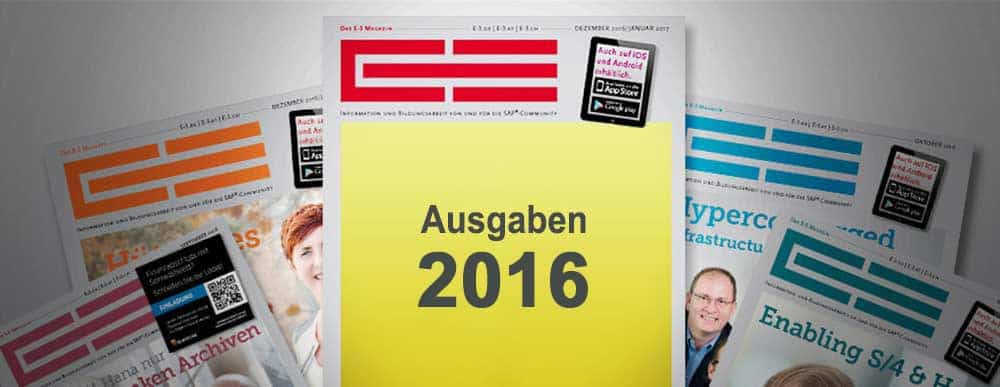

In order to prevent the manipulation of business data, medium-sized companies should also regulate access to sensitive company data in the ERP system with a carefully planned and enforced authorization concept.
However, with over 2,700 authorization objects, authorization management for SAP is not only very flexible, but also extremely complex. Manual administration of authorizations, profiles and roles involves enormous effort and is also prone to errors.
A lack of human resources and insufficient expertise in the area of SAP authorizations further increase the security risk. The process for assigning and managing authorizations should therefore be automated as far as possible.
There are both SAP's own tools and software from third-party providers, which are often better tailored to the specific requirements of users and more convenient to use.
The SAP authorization concept maps the organization of a company at the authorization level, i.e. business tasks are represented technically in the form of authorizations. The following five steps must be observed:
Step 1 - Define responsibilities for authorization management according to the "dual control principle": Different administrator roles (user, role, profile and administrator administrator) should be defined for administration to ensure that an administrator cannot assign roles to themselves but, like any other SAP user, only has the authorizations they need.
Step 2 - Define roles for SAP users: Depending on their tasks, SAP users must have certain authorizations in SAP in order to perform these tasks. These authorizations are assigned to a user in the form of roles.
The roles thus describe a position or a specific area of responsibility in the company and should not be applicable to an individual employee, but to a group of SAP users. Otherwise it becomes confusing.
Step 3 - Generation of authorization profiles: Based on the roles, certain transactions (functions) are defined that the user must be able to perform in order to fulfill their tasks.
With the help of SAP's own profile generator, the required authorizations can be determined automatically. The authorization profile is then generated from the authorizations and assigned to a user role.
Step 4 - Analysis of user behavior: When assigning authorizations, the overriding principle is: as much as necessary, as little as possible. It is therefore not only important to know which transactions a user should be able to execute in SAP, but also which transactions and module areas they actually use.
Although this analysis is very complex and time-consuming, it is of central importance for the compliant allocation of SAP authorizations. However, there are also various tools that enable the automatic reading of usage information and reduce the effort many times over.
Step 5 - Comparison of authorization profiles and actual usage: The usage data is now used to compare the authorizations granted with the authorizations actually used and therefore required.
This is done manually or automatically with a third-party tool. SAP does not offer its own tool for this. The comparison is used to determine a difference quantity with the authorization objects that are unused and therefore seemingly unnecessary.
The user's authorization profile can then be updated automatically. However, professional tools offer the option of manually checking whether these authorizations are actually not required and adjusting them if necessary.
So if you want to automate and optimize your authorization management, you need a solution that can read the activities of SAP users and compare them with the existing authorizations.
A software tool enables the authorization team to keep the authorization concept permanently up to date and automatically prevent critical combinations of authorizations before they are even assigned. In this way, company data is perfectly protected and compliance is ensured.